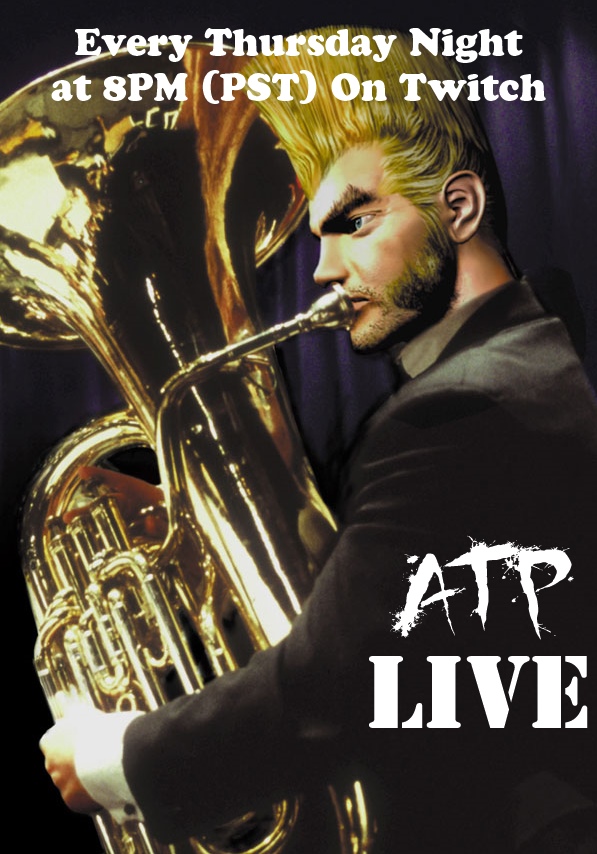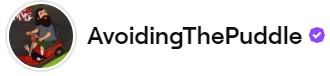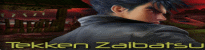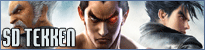PC Soul Calibur 6 - Remove Background Blur by Disabling Depth of Field
 Wonkey ON
Wonkey ON  Friday, October 19, 2018 at 3:31AM
Friday, October 19, 2018 at 3:31AM  Image resized on the page, click here to see it in full.
Image resized on the page, click here to see it in full.
As pretty as Soul Calibur 6 can be on the PC, the Depth of Field effect used in the game is applied pretty heavily smearing all the graphical details in the background. Luckily for everyone, there's a simple but easy way to adjust the background smear by toggling the Depth of Field off while leaving all the other graphical settings as normal. Here's a quick guide on how to do it, it's written as if you have the game running on max settings.
 graphics,
graphics,  guide,
guide,  mod,
mod,  pc,
pc,  soulcalibur,
soulcalibur,  soulcalibur 6 in
soulcalibur 6 in  Images,
Images,  Soul Calibur,
Soul Calibur,  Soul Calibur 6,
Soul Calibur 6,  guide
guide