Download and Share Soul Calibur 6 Characters with FluffyQuack's Save Game Tool
 Wonkey ON
Wonkey ON  Thursday, January 10, 2019 at 2:08AM
Thursday, January 10, 2019 at 2:08AM 
It's now easier than ever to share created Soul Calibur 6 characters on the PC; thanks to FluffyQuack's save editing tool. The tool works by exporting all your custom SC6 characters as png image files (that contains their embedded data), which you can use to share with everyone online. You can also add other people's character creations that you've downloaded by using the tool to import the character images straight into your save game. It's only been a short time since the tool has been out, but an Image Board 'Booru' site has already gone up hosting a gallery of characters, so feel free to check it out and see if you want to add any creations to your collection. You can find the download link for the sc6save game tool over on FluffyQuack's Steam guide.
sc6save Download & Guide ≫ https://steamcommunity.com/sharedfiles/filedetails/?id=1619160956
Custom SC6 Characters Booru Image Board ≫ http://cascards.ajewelofrarity.com/post/list
--
Quick note: You might want to make sure you backup your save game in case anything happens to it. If you do not see an 'import' folder anywhere in the directory, quickly go in game and create a character with a hat on. Then come back and open the tool again to export your save data. You should hopefully be able to find the 'import' folder after that.
 character creation,
character creation,  mod,
mod,  pc,
pc,  soul calibur 6,
soul calibur 6,  soulcalibur,
soulcalibur,  tool in
tool in  Images,
Images,  Soul Calibur,
Soul Calibur,  Soul Calibur 6,
Soul Calibur 6,  guide,
guide,  mod
mod 

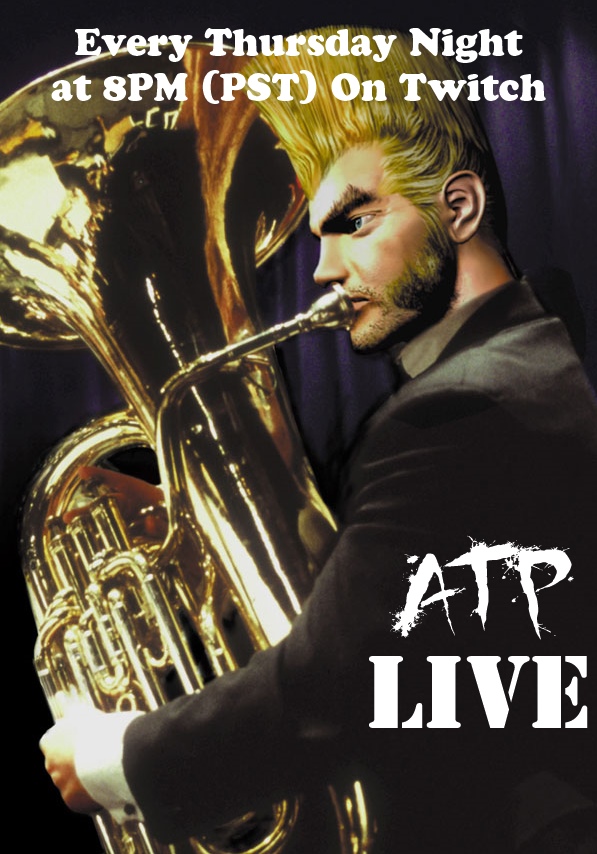
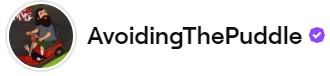

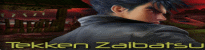
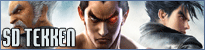




Reader Comments