Guide - How to Emulate PSP Tekken 6 with the Screw Attacks Mod
 Wonkey ON
Wonkey ON  Sunday, August 21, 2016 at 6:39AM
Sunday, August 21, 2016 at 6:39AM 
This is a written guide to how to get the PSP version of Tekken 6 working with the Screw (tailspin) attacks that are in Tekken 7 as well as other mods like removing bounds. This mod project is actually a lot more extensive than it looks as it mods Tekken 6 to look like T7 and gives you a somewhat bootlegged way to play Tekken 7 since it's not out yet. There's a few files you need to download but I have it arranged and detailed step by step on how to get the cheat modifications working. It must be said that this guide is for getting Screw codes in T6 to work on PCs. Big thanks goes to the Tekken Philippines page for putting a guide out there on getting this to work, all the links (including the downloads) are taken from there. You can check out the website for their project here:
Tekken Philippines ≫ http://pinoytekken.blogspot.com.au/
YouTube Channel (Video updates) ≫ https://www.youtube.com/channel/UCdY1WjPLRorrCBRMA8mQFWA
▌ Downloads
 ̄  ̄  ̄  ̄  ̄  ̄  ̄  ̄  ̄  ̄  ̄  ̄  ̄  ̄  ̄  ̄  ̄  ̄  ̄  ̄  ̄
There are 3 files you need to download to get it all working.
- A modded version of Tekken 6 (TekkenPH.rar)
- The Cheat Codes (t7PCUpdate.zip)
- And the PPSSPP Emulator (T7Alpha - PC.rar)
You can find the links to download these files on the Tekken Philipines guide:
DOWNLOAD ≫ http://pinoytekken.blogspot.com.au/2016/08/tekken-7fr-project-status-alpha-demo.html
If a prompt for password comes up while extracting, the password to open it is:
- http://facebook.com/groups/tekkenph
▌ Putting it all together
 ̄  ̄  ̄  ̄  ̄  ̄  ̄  ̄  ̄  ̄  ̄  ̄  ̄  ̄  ̄  ̄  ̄  ̄  ̄  ̄  ̄
First: Once you've downloaded all 3 files, extract the PPSSPP emulator (T7Alpha - PC) into it's own folder.

Second: Extract the contents of the cheat codes download (t7PCUpdate.zip) and copy the memstick folder and paste it into the PPSSPP directory. Replace everything when asked to.

Third: Extract TekkenPH.rar and place the Modded Tekken 6 into the emulator folder (doesn't matter where it is, just point the emulator to it.)
▌ Running The Game & Codes
 ̄  ̄  ̄  ̄  ̄  ̄  ̄  ̄  ̄  ̄  ̄  ̄  ̄  ̄  ̄  ̄  ̄  ̄  ̄  ̄  ̄
First: Load the Modded Tekken 6 into the PPSSPP Emulator
Second: Configure your controls. If you don't want to play on a keyboard, open the Game Settings tab and select Control Mapping. You can configure your buttons there but make sure you have a input for the Pause input. (Opens the menu when in game to enable the cheats!)

Third: Once in the game's Main Menu, the first thing you need to do is have LARS enabled as your player character. Go to PROFILE then PLAYER SETTINGS. Then, SELECT MAIN CHARACTER and pick Lars on the bottom right.

Fourth: Go into Training Mode and pick DRAGUNOV VS DRAGUNOV first. The stage doesn't matter. The codes require this step to activate.

Fifth: From there, Press ESC and go into the Cheats Menu. You'll notice that the K! Master Code and P1 No Bound cheat is on (ticked) so leave them on. Josie's Screw Code will be enabled by default, if you want to use the Screw Attack cheats for another character, unselect Josie and pick the cheat for your character. Only 1 character cheat code can be on for it to work properly. MAKE SURE CHEAT REFRESH RATE IS 15.

Sixth: After you toggle the cheat for your character, go back to character select screen after you activate the cheat with the Dragunov vs Dragunov and then select the character you want to use.
If your character's cheat codes has character names in brackets, it means you have to open another match in training mode with those characters first to activate the cheat. ASUKA's cheat code for example; says (Paul 1P and Devil Jin for Player 2) so go to character select from the Dragunov vs Dragunov Training mode and select 1P Paul and 2P Devil Jin. From here, go back to character select and pick Asuka. Her Screw attacks will now work.




f+2, f+4

▌ Other notes
 ̄  ̄  ̄  ̄  ̄  ̄  ̄  ̄  ̄  ̄  ̄  ̄  ̄  ̄  ̄  ̄  ̄  ̄  ̄  ̄  ̄
- Sound is disabled by default in the emulator so go to Settings > Audio and Toggle 'Enable Audio'
- K! Master Code and the No Bound cheat code must be on for this to work.
- Wobbly Legs is a bit of an issue with emulated Tekken 6, if it gets out of control, a position reset will reset the wobbling.
- These codes are not fully representative of how Tekken 7 will work.
- You can create a save state after activating the codes with a Dragunov vs Dragunov match to skip that process for next times.
- If there's any other questions or you don't know how to get things working, there's a Tekken Zaibatsu discord you can join. Here is the invite link.
Credits:
- Tekken Philippines (They have a guide to getting this to work on Android phones if you're interested)
- Sadamitsu for most of the coding work on TZ. And also everyone else that contributed on the TZ thread.
- sh2288 for his work on modding Tekken 6.
- Various Tekken 7 related images from Deviant Art.


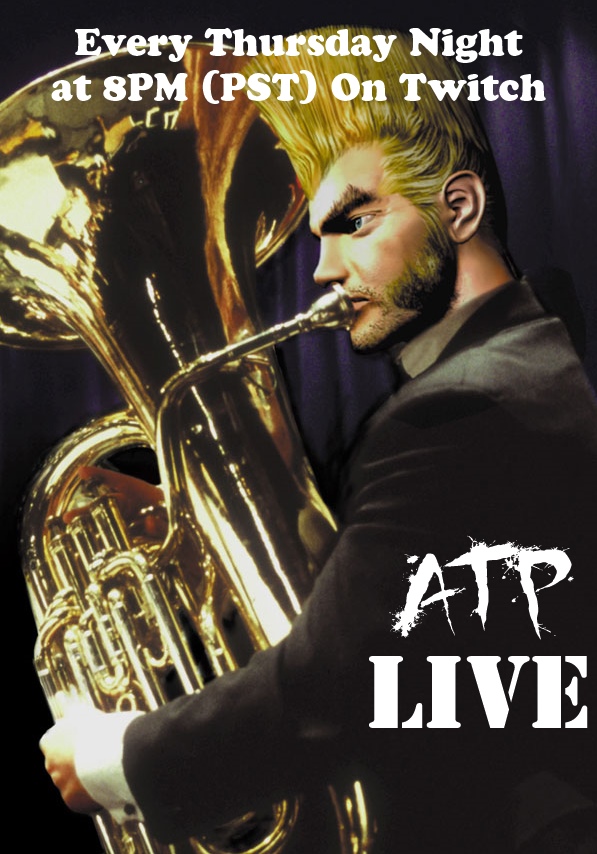
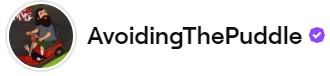

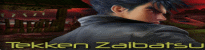
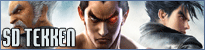




Reader Comments